Chat Reviewer Opportunity - Practice Review - For selected experts only
What is the Chegg Chat Review Practice Site & How do I review chats on Chegg?
Check out the video below to know everything about Chegg’s
Practice site for Chat Review:
Once you have received the opportunity* email from us,
follow these steps to start your journey as a Chat Reviewer:
2. Sign in with your credentials.
*Eligibility for this opportunity is based on the
quality of your performance on the Chegg Q&A platform.
Credentials remain the same as your Q&A login ID
and password.
3. Select the “Expert Chat Review” tile on the unified dashboard page.
4. You will be redirected to the home page. To review chats, click on “Start Practicing”.
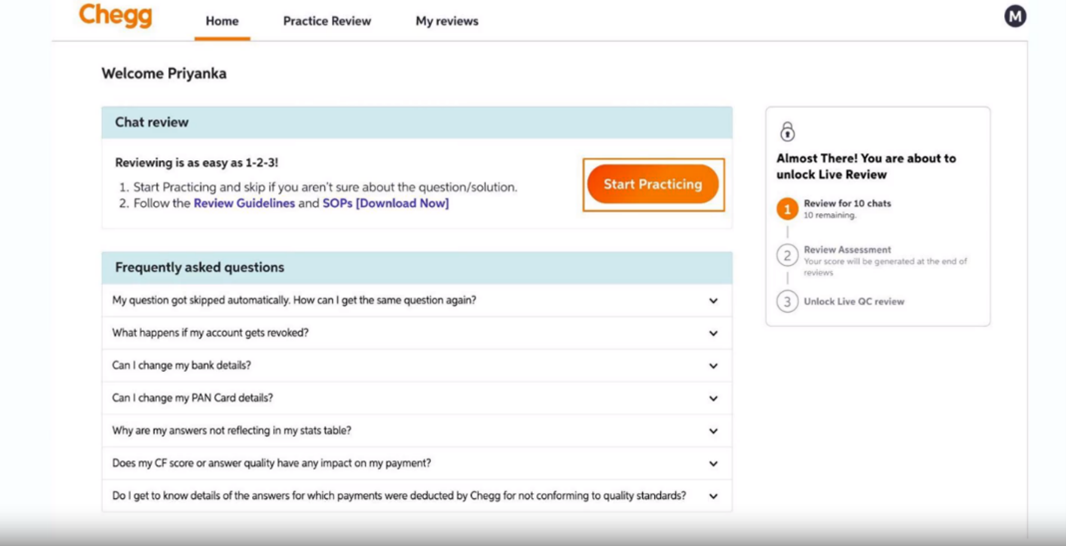
5. You will be redirected to the “Practice Review” tab. Check the Question and the Response/s. After initial checks, if you’re confident, you can click on the “Start Review” button to review the solution. Otherwise, you can “Skip” the question under the correct category and move to another one.
6. After clicking on “Start Review”, complete the
required tagging and review the chat against each reason code. Add final
comments and click on “Submit”.
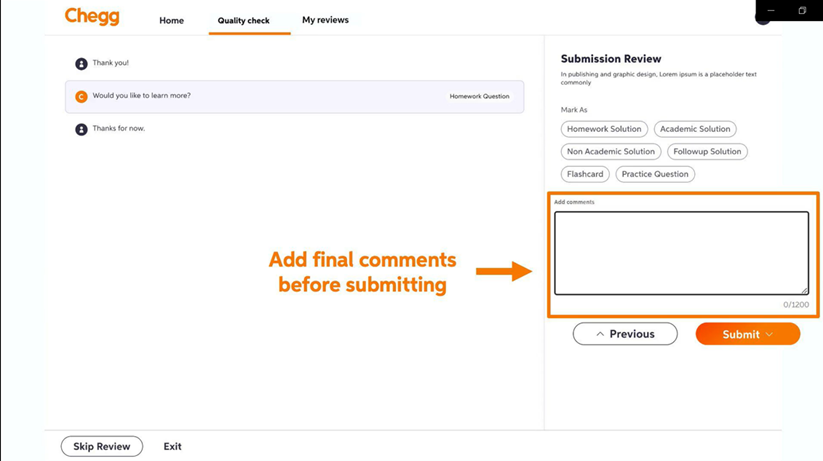
7. After the submission of 10 chat reviews, your reviews will be validated. If found valid, you will be promoted to the live Chat Reviewer role.
Important
Points:
1. It is mandatory to review 10 valid chats
on the Chat Review Practice Site.
2. You will not be paid for the reviews submitted on
the Chat Review Practice Site.
3. Read Chegg’s Chat Review Guidelines and your
subject-specific SOP carefully before starting the chat reviews. You can access
these documents from the home page.
4. Go through the FAQs listed on the homepage to clear
any doubts.
FAQs
Q1:
How can I unlock my Live-Review access?
Answer:
To unlock your Live Chat Review access, you must:
I.
Watch the assigned training modules thoroughly without missing any details.
II.
Review 10 chats on the Practice Site adhering to the Chegg Chat Review
Guidelines and SOPs.
Your
submitted reviews will be assessed, and if valid, your access to Live Chat
Review will be unlocked within a week.
Q2:
In how much time will I know if I cleared the Practice Site & got access to
the Live Chat review?
Answer:
The result will be shared with you over email along with the pass/fail status
within a week.
Q3:
Will I get paid for the Chat Reviews submitted on the Practice Site?
Answer:
No. Chat reviews submitted on the Practice Site are not eligible for payments.
Q4:
Can I work as a Q&A Expert and a Chat Reviewer at the same time?
Answer:
Yes, an expert can work simultaneously in multiple roles, i.e., as a Chat
Reviewer and a Q&A Expert, based on eligibility for the respective role.
Q5:
How many attempts do I have to clear the Chat Review Practice Site?
Answer:
You have only 1 attempt to clear the Chat Review Practice Site. No further
chances will be provided if the first attempt is exhausted.
Q6:
Why are there no chats in the queue to review?
Answer:
You're not seeing any chats to review because other experts have locked all
available chats. You can either refresh your page at different time intervals
or log in later.
Q7:
While reviewing a chat, I see that some messages have no content in them. How
do I review those?
Answer:
If any question/response is blank, meaning it contains no content, mark it as
'non-academic' and skip to the next message in the chat.
Q8:
If the same question appears in the same chat, would it be considered a
follow-up question?
Answer:
If a complete question is reposted by the student or the same question appears
again in the chat, it should NOT be marked as a follow-up question. Such a
question must be tagged under its actual original intent.
Q9:
What should I select for an error % for a certain reason code if “NA” is not
available??
Answer: Use 'False" or "0%" as an
error percentage if "NA" is not available.
Related Articles
Chat Review Opportunity for selected subjects.
Chegg brings you a new & an amazing earning opportunity – Chat Reviewer Opportunity. As a Chat Reviewer (CR), you will be reviewing the content conversations between students & Chegg as per the Chat Review Guidelines. Process of becoming a Chat ...Expert Reviewer (Quality Check) Opportunity - Practice Review - For selected experts only
What is the Chegg Expert Review (Quality Check) Practice Site & How do I Review Solutions on Chegg? Check out the video below to know all about Chegg’s Expert Review Practice site: Once you have received the opportunity* email from us, follow these ...Expert Reviewer (Quality Check) Opportunity - Live Review - For selected experts only
Chegg brings you an amazing new earning opportunity – Expert Reviewer Opportunity. As an Expert Reviewer (ER), you will be reviewing the solutions submitted by other experts on the Chegg Q&A board as per the Review Guidelines. The reviewing ...Conversation/Chat Review Opportunity - PILOT PROJECT
Chegg introduces an exciting and lucrative earning opportunity-The Conversation/Chat Review Opportunity. What is Chat Review Opportunity? It is an Opportunity to review content conversations between students & Chegg and get paid for every valid Chat ...Most Frequently Asked Questions for Expert Reviewer Opportunity
1) Can I join this program too? I'm interested! ANS - This opportunity is for selected experts. We will let you know once & if you are eligible via email. 2) If I am unsure of reviewing a solution, can I skip it? ANS - You can skip as many solutions ...