Check My Structure: A Feature To Create Better-Structured Chegg Solutions
The ‘Check My Structure’ feature on the Chegg authoring platform serves as a 24/7 guide to help you create better-structured solutions.
The ‘Check Structure’ button is always available while you create your solution. |
|
When you click the ‘Submit your solution’ button, a pop-up with structuring recommendations will appear as shown below:
|
|
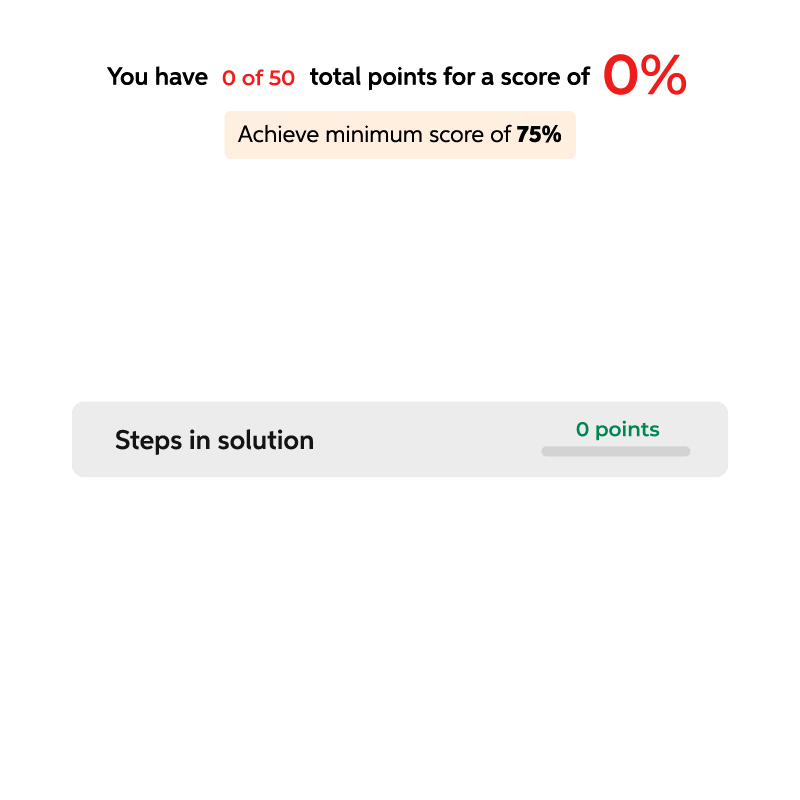
Please note that you must achieve 75% of the total points in "Check My Structure" to submit your solution. In some subjects, it is 70% as well.
So, reap maximum benefits from this feature to create better structured high quality and well-structured solutions on Chegg!
To learn more on how to solve questions on Chegg, please click on this link.
Please Note: Well-structured solutions receive higher ratings. The score provided in the 'Check Structure' pop-up is an indicator of how well your solution is structured; it does not guarantee that your solution is correct. This score may differ from your final QC/CF score. To learn more about CF score, click on this link.
|
|
Related Articles
How to Write High-Quality Solutions on Chegg Q&A?
To provide good quality solutions on Chegg Q&A, follow the given points: Always submit correct and complete solutions with step-by-step detailed explanations in a well-organized manner. Highlight key points, important steps, and common points of ...
Chegg Quality Review: How to Improve Your Solutions with Quality Reviews
Quality reviews are feedback from our quality team to help you improve your solutions and enhance the student learning experience. Solutions are evaluated based on six key parameters: Relevancy, Completeness, Accuracy, Clarity, Structure, and Voice. ...
Automated Solutions on Chegg Q&A!
We are super excited to announce the release of our newest feature on Expert Platform 2.0 – Automated Solutions. With this feature, you will be able to reduce your authoring time significantly. Curious to know, how it works? For some questions, our ...
Understanding Chegg Account Status: Check if Your Account is Active or Revoked
Important: Once revoked, the Expert Q&A account cannot be reinstated in the same or any other subject. Also, re-registration in the same or different subject is not possible. I am getting revoke message after login; is my Chegg account revoked? Yes, ...
Why Students Downvote Chegg Solutions and How to avoid it.
Student Ratings Student ratings on Chegg solutions are the ratings provided by the students in the form of Thumbs up or Thumbs down. Students are downvoting my Chegg solutions even when my solutions are correct. What should I do? Students usually ...